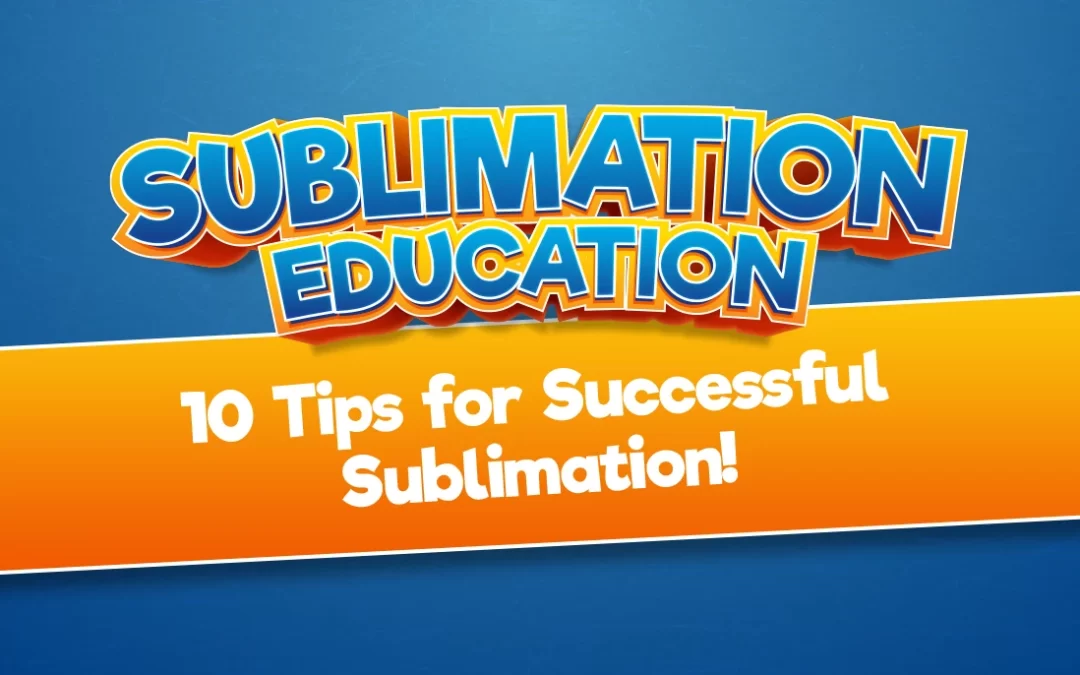Sublimation Education!
As part of an ongoing series of articles on how to get the best from your products, Nova Chrome UK are pleased to present some basic tips to keep in mind when working with dye sublimation…
1. Equipment and supplier choice. This is one of the most important decisions you will make when it comes to getting started with dye sublimation. As with most things in life, it’s important to keep in mind that cheaper doesn’t always mean better – quality can vary, so it’s always worthwhile visiting trade events like Printwear & Promotion LIVE! to seek out suppliers, to speak with them in person about how they can help you get started with a new venture or expand your current business and to view the quality of their offering.
2. Never be afraid to seek help! Any reputable supplier will have in-house technical support which can be called upon for help when getting started, when looking for times and temperatures for specific products, or for advice when things go wrong.
3. Check, check and double check. Reading through the process instructions a couple of times, or discussing best practise with your supplier before starting a sublimation project can help reduce or eliminate wasted product. Always query any points that may not make sense, as – like the saying goes – ‘There’s no such thing as a stupid question’.
4. Product Selection. When starting out, it’s always a good idea to work with smaller, cheaper products such as polyester fabric or sublimation metal. Practising with these will help familiarise you with the process and feel of your equipment before committing to larger, more expensive products such as ChromaLuxe or Photo-Slates.
5. Paper and Ink selection. Many common issues we see can be traced back to these two fundamental parts of the process – especially the paper. Problems like smeared prints, roller marks tracking down the sheet, bleeding edges and more can be cleared up by switching to a good quality paper such as S-Race by Felix Schoeller, or TruePix Classic from Sawgrass. It’s always worth noting that the side of the paper you print on will also make a huge difference – and S-Race has a watermarked back to help identify the printable / non-printable side!
6. Mirror Imaging. With a few exceptions, images printed for sublimation should generally be printed in reverse. As a rule of thumb, if you’re transferring on to the front face of a product (e.g, a mug), mirror your image. If printing on to the rear (as with items like glass or acrylic) then you should keep the image ‘forward facing’. Sawgrass’ Print Manager is very helpful in this regard, as mirror imaging is enabled out of the box – meaning you can just design as normal.
7. Heat Pressing – The Equipment. When the time comes to apply your printed image to the product, your choice of heat transfer press will play a part in what you can and can’t do. Traditional ‘Clam’ presses tend to be less expensive and are good for garments and thinner substrates like metal – but a ‘Swing Head’ type (like our A4, A3 and A2 units) tend to be far more flexible when you need to press thicker products like Photo-Slates, Wall Mounts or Acrylic Blocks.
8. Heat Pressing – The Process. When laying out jobs on your press, always position your jobs centrally on the bed, leaving sufficient gap between each product (butting products up can cause them to behave as a single, larger piece which can affect the necessary pressing times and temperatures). Never mix products of different thickness or substrate!
9. Press & Product Protection. When working with sublimation, excess dye can bleed through and between the transfer paper and stain the bed. This ‘residue’ can then pass back on to other products – be they sublimation, HTV, Laser Toner, etc. To defeat this, we always advise some form of barrier paper to reduce or prevent this from happening. Products such as Butcher’s Paper or greaseproof paper work well in this capacity – but Nova Chrome also sell Pressing Paper, and Thermal Buttress Paper. Thermal Buttress paper is especially useful when you need a completely non-porous layer and can be used inside t-shirts, bags and cushion covers to ensure that no ink will escape through to the back side of the product.
10. Moisture and product storage. The way you store your products, paper and equipment will all affect the way you work, and the final pressed product. Like any piece of electrical equipment, storing and using your printer in cold, damp environments could result in poor performance. The same is true for substrates and paper – the excess moisture absorbed will cause issues like under cooking (where the ink doesn’t fully transfer across to the product), which can mean having to extend your pressing times to mitigate this. When working out the times, temperatures and pressing procedures for all our products, we start with items that have been allowed to acclimatise to room temperature for at least 12 hours – especially important for items like MDF based products and photo-slates. This helps maintain consistent conditions and means that the process stays as ‘repeatable’ as possible.